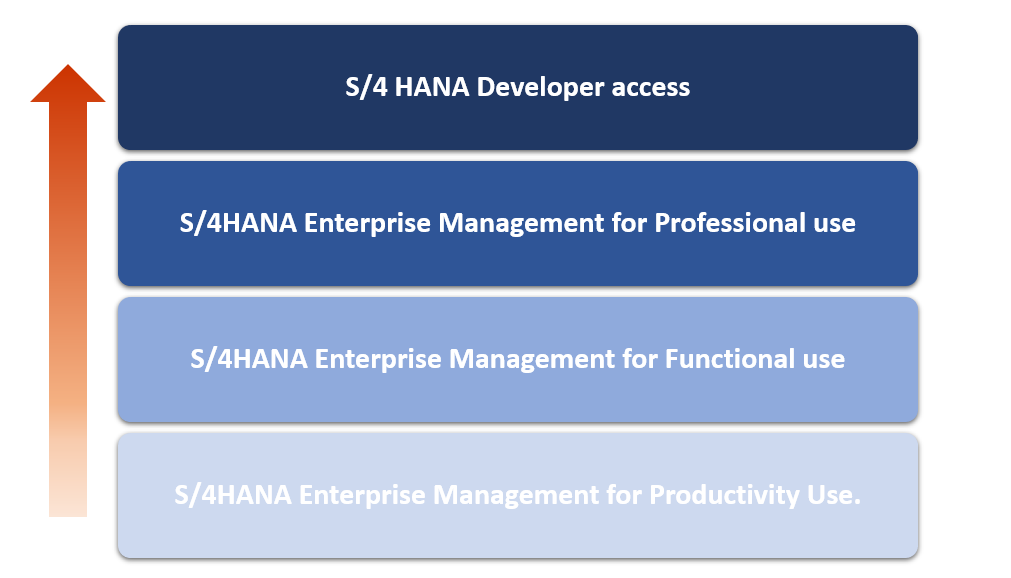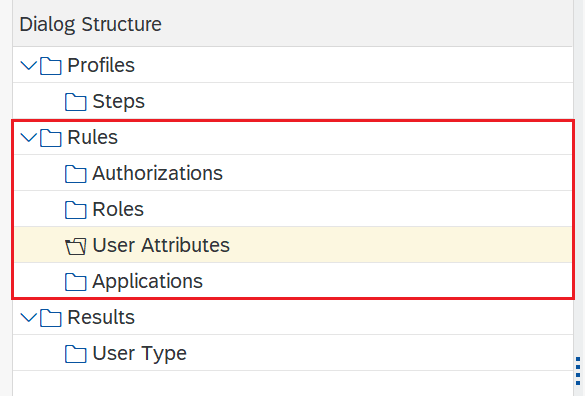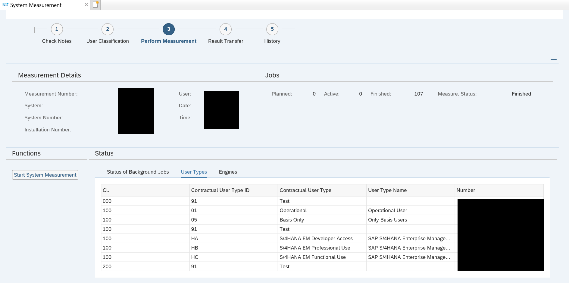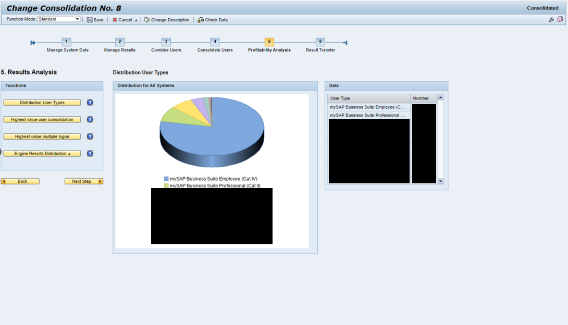During this article, we are going to understand SAP® Licensing and the different standard tools available to help Organizations to manage this Area effectively.
License Types in S4HANA
There was a change regarding the SAP® Licenses with regards to the S4HANA application vs the traditional ECC ERP application. Previously, in the ECC ERP the SAP® Licenses available were the followings:
- SAP® Developer
- SAP® Bus. Suite Professional
- SAP® Bus. Suite Limited Prof
- SAP® Employee
However, with the S4HANA application SAP® Licenses that are available are:
- S/4 HANA Developer access
- S/4HANA Enterprise Management for Professional use
- S/4HANA Enterprise Management for Functional use.
- S/4HANA Enterprise Management for Productivity Use.
Those Licenses Type are mostly related with the access that the SAP® User is having inside the S4 HANA SAP® System. The guidelines are described by SAP® in this link.
The difference between each of the S4HANA Licenses are:
- Productivity user License is available for users that are having access to:
- Supply Chain.
- Asset Management
- Manufacturing
- Human Resources
- Sourcing and Procurement
- Travel and Expense Management
- Display Use Rights
- Approval Use Rights
- Functional user License is available for users that are having access to:
- Supply Chain (Extended)
- Manufacturing (Extended)
- Asset Management (Extended)
- Enterprise Technology.
- R&D
- Service
- Sales
- Human Resources
- Sourcing and Procurement (Extended)
- Travel and Expense Management (Extended)
- Display Use Rights (Extended)
- Approval Use Rights (Extended)
- Professional user License is available for users that are executing activities that were not included in the above list.
- Developer user License is available for users that are authorized to access the development tools.
So based on what was included in the previous document, it is important to understand that the SAP® license can vary depending on the access that the SAP® User is having assigned. Therefore, it is essential, in order to have the most efficiency when talking about SAP® Licenses, to have a Role Design that can segregate the activities that where included in S/4 HANA License Types Document. Based on this assumption, when executing a Role Design Project, you will not only benefit from a reduction of Segregation od Duties and Critical Action Risk, but also from reduced Licensing costs.
For example, if you are mixing Transactions belonging to Supply Chain and Sales Area within the same role, you will not be able to identify which SAP® Users will require the S/4HANA Productivity Use License or the S/4HANA Functional use License.
In relation to this, there are previous articles about Role Model and Role Redesign that can help you in this task.
On the other side, it is important to share some best practice that will help to the efficiency regarding SAP® Licenses:
- SAP® Locked Users are still counting for SAP® Licensing, so if you are designing a Dormant Users Policy, it is critical to define that a Dormant user needs to be expired inside the SAP® System. If you want to perform the lock inside the system, it is perfectly fine, but the most important action is to expire the SAP® User.
- SAP® Users without an assigned License will count as a Professional License, even if they are not having any role assigned.
- The SUIM Transaction will help you to understand how many SAP® Users did not log yet into the system. This is priority one when it comes to being efficient in SAP® Licensing.
Automation in SAP® User Licenses
SAP® provides some tools inside the system for the SAP® Licensing automation:
- USMM Transaction
- SLAW Transaction
USMM will be specifically executed in one system and SLAW will be executed inside the Solution Management application, in order to gather all the information from the rest of SAP® systems.
USMM Transaction
This transaction will perform an automation for the assignment of the SAP® User License:
- You can assign an SAP® User License based on the SAP® Roles.
- You can assign a SAP® License based on the authorization objects that a SAP® User is having.
- You can assign a SAP® License according to User Group.
- You can assign a SAP® License based on the Transaction that a SAP User is having.
These rules will be applicable when running the user measurement through the USMM2 Transaction:
When reviewing the measuring you will find each of the user IDs with the corresponding SAP® User License. It is important to perform a review before sending the information directly to SAP®. Please, remember to review all SAP® Accounts that were not logged inside the system to ensure that those accounts are expired, because the lock is not enough to exclude it from the License Measurement. On the other side, if there is an account inside the system that is not classified, the user measurement will classify it as Default. Therefore, the most expensive License Type will be assigned (Professional use License).
This documentation will provide information about the priorities of the License assignments. This is really important since some operation will override the rules that were configured through USMM Transaction.
USMM also has a functionality to extract SAP® user license information in the SLAW format. It is important to state that USMM will work individually, but the SLAW Transaction will perform the aggregation when you have different SAP® applications.
SLAW Transaction
This Transaction allows to add all the information related to SAP® User License from other SAP® applications. Therefore, if your organization has 2 different ECC Application or other SAP Application, you can perform a global measurement in order to understand the global picture of the SAP® User Licenses that you are using. Furthermore, launching this Global Measurement is required to previously configure the USMM Transaction in each of the plug-in systems to gather all the information. The SLAW can aggregate the information using the RFC connections to the Plug-in system or you can upload the USMM file individually. The picture below shows the aggregation of different SAP® applications using SLAW Transaction:
Key Points
As a summary, please find below the seven key points to take home regarding SAP® Licensing:
- Understand the difference between each of the SAP® License Type (Access based) and the cost of each of them.
- Understand that the key activity for dormant users policy is to expire the SAP® User ID and not lock the SAP® account.
- Ensure that your organization has a Role Model that segregates the access based on functions, in order to correctly classify the SAP® Licenses.
- Configure the USMM Transaction, since the assignment of SAP® Licenses to a SAP® user can be automated based on a Rule (Roles, Authorization Objects, User Attributes, …)
- Be careful with Users who have been assigned a Default License since it will count as the most expensive one.
- Execute USMM2 Transaction periodically to understand the current situation of your SAP® Licenses costs and review the assignment of the most expensive Licenses type to ensure that everything is correct.
- SLAW Transaction can help you when you have different SAP® applications across your Landscape.